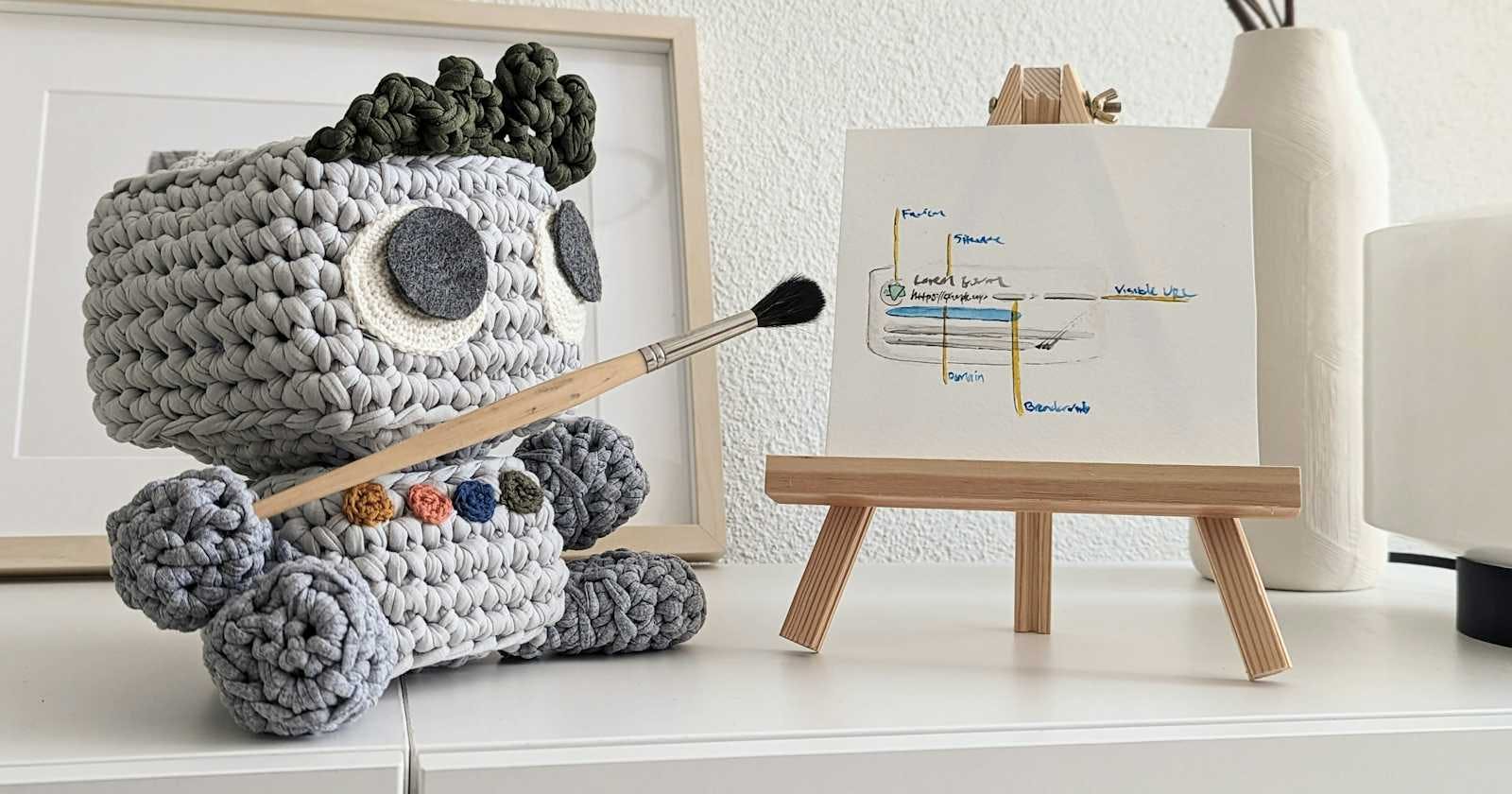Photo by Lizzi Sassman on Unsplash
A Beginner's Guide to Optimizing Container Reliability in Kubernetes
Introduction
In today's digital landscape, ensuring the smooth operation of containerized applications is essential for businesses. Kubernetes, a powerful container orchestration platform, offers a range of tools to help optimize application performance and troubleshoot issues effectively. In this guide, we'll walk you through some simple steps to enhance container reliability and troubleshoot common problems in Kubernetes.
Troubleshooting Container Issues:
When things go wrong with your containerized applications, it's important to know how to troubleshoot effectively. Here are some easy steps to follow:
Check Container Logs:
- Use the
kubectl logscommand to access logs and identify any errors or issues.
- Use the
Describe Pods:
- Get detailed information about your pods with
kubectl describe pod, helping you understand what might be causing problems.
- Get detailed information about your pods with
Inspect Container State:
- Access a shell inside your container using
kubectl execto investigate its state and configuration.
- Access a shell inside your container using
Check Resource Usage:
- Monitor resource usage with tools like Prometheus and Grafana to spot any resource-related issues impacting performance.
Setting Restart Policies:
Configuring restart policies for your pods is crucial for ensuring they stay resilient. Here's how to do it:
Define Restart Policy in Pod Spec:
- Specify your desired restart behavior in the pod specification YAML file, choosing from options like
Always,OnFailure, orNever.
- Specify your desired restart behavior in the pod specification YAML file, choosing from options like
Update Pod Spec:
- Use
kubectl applyorkubectl editto update your pod specification YAML file with your chosen restart policy.
- Use
Monitor Restart Count:
- Keep an eye on your container restart counts with
kubectl get podsto catch any issues early.
- Keep an eye on your container restart counts with
Adjust Restart Policy Based on Needs:
- Choose the right restart policy based on the importance of your application, opting for
Alwaysfor critical services andOnFailureorNeverfor less critical ones.
- Choose the right restart policy based on the importance of your application, opting for
Understanding Kubernetes Probes:
Kubernetes probes are handy tools for assessing and managing container health. Let's break them down:
Liveness Probes:
- Check if your container is alive and restart it if necessary, supporting various probe types like command execution or HTTP requests.
Readiness Probes:
- Determine if your container is ready to serve traffic, helping control traffic routing and ensure smooth application deployment and scaling.
Startup Probes:
- Assess your container's initialization status, ensuring it's fully ready before allowing traffic to be routed to it.
Conclusion
With these simple steps, you can enhance the reliability of your containerized applications in Kubernetes. By troubleshooting effectively, setting the right restart policies, and understanding Kubernetes probes, you'll be well-equipped to keep your applications running smoothly and deliver a great user experience.